Put Near#
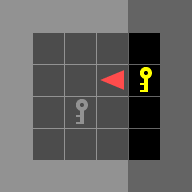
Action Space |
|
Observation Space |
|
Reward Range |
|
Creation |
|
Description#
The agent is instructed through a textual string to pick up an object and place it next to another object. This environment is easy to solve with two objects, but difficult to solve with more, as it involves both textual understanding and spatial reasoning involving multiple objects.
Mission Space#
“put the {move_color} {move_type} near the {target_color} {target_type}”
{move_color} and {target_color} can be “red”, “green”, “blue”, “purple”, “yellow” or “grey”.
{move_type} and {target_type} Can be “box”, “ball” or “key”.
Action Space#
Num |
Name |
Action |
|---|---|---|
0 |
left |
Turn left |
1 |
right |
Turn right |
2 |
forward |
Move forward |
3 |
pickup |
Pick up an object |
4 |
drop |
Drop an object |
5 |
toggle |
Unused |
6 |
done |
Unused |
Observation Encoding#
Each tile is encoded as a 3 dimensional tuple:
(OBJECT_IDX, COLOR_IDX, STATE)OBJECT_TO_IDXandCOLOR_TO_IDXmapping can be found in minigrid/core/constants.pySTATErefers to the door state with 0=open, 1=closed and 2=locked
Rewards#
A reward of ‘1 - 0.9 * (step_count / max_steps)’ is given for success, and ‘0’ for failure.
Termination#
The episode ends if any one of the following conditions is met:
The agent picks up the wrong object.
The agent drop the correct object near the target.
Timeout (see
max_steps).
Registered Configurations#
N: number of objects.
MiniGrid-PutNear-6x6-N2-v0MiniGrid-PutNear-8x8-N3-v0


